Map, Filter & Reduce, Explained Visually
The words “map”, “filter” and (brace yourself!) “reduce” have a strange mystique among programmers. But they’re worth getting to know. In many languages, these techniques offer a concise and straightforward syntax for common data transformations. The purpose of this post is to demystify map, filter and reduce with some simple visual examples.
All three techniques are useful when dealing with a data structure with multiple elements, like a list. In this blog post, we’ll be playing with this beautiful and oh-so-meaningful series of squares:

We’ll also need a way to express rules for transforming elements of the series. We’ll use a simple visual syntax to represent input and output:
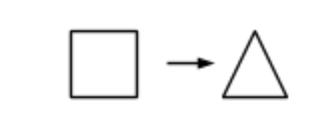
Input: square. Output: triangle.
Let’s get started!
Map
Sometimes, we want to apply a transformation to every item in a set of data. For example, maybe we have a list of squares, and we want to produce a list in which each square is a few shades lighter. To generalize, we want to apply a rule like this…
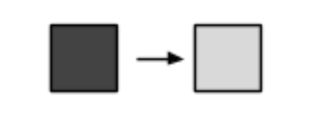
…to every element. For example:
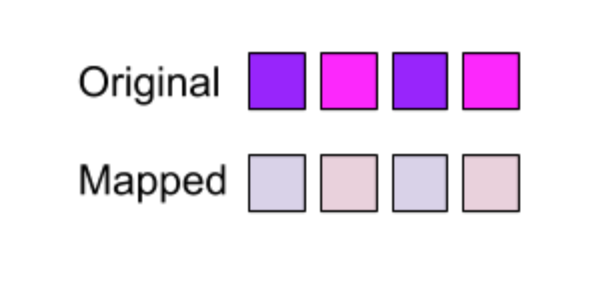
Squares mapped to lighter squares.
Mapping is the process of applying a single rule to every element in a data structure. The resulting data structure has the same shape and size as the original: if we start with a list of four items, we know we’ll end up with a list of four items.
Filter
Sometimes, however, we want a version of our data structure with fewer elements that the original. Maybe we have a bunch of squares, but we’re only interested in the purple ones.
In this case, we need to specify a rule that produces a boolean - either “true, keep me” or “false, throw me away.” In our case, we’ll test whether a square is purple:
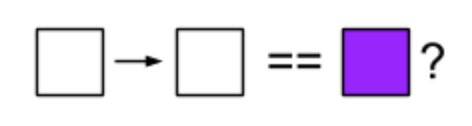
With a filter, we can apply this test to every square in the series, and produce a new series with only the squares that passed the test:
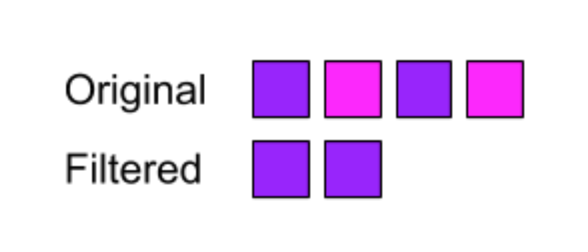
Pink & purple squares filtered to purple squares
Filtering maintains the shape but not necessarily the size of the original data structure. If we start with a list of 4 items, we will produce a list with 4 or fewer items.
Reduce
Unlike map and filter, reduce provides an opportunity to change the shape of the original data structure. Maybe we have a series of squares that we want to turn into a vertical block.
In this case, we need to write a rule that specifies the relationship between (1) the new data structure we are building and (2) a given element of the list. For example, let’s say every time we hit a new element, we want to stick it to the bottom of our vertical block:
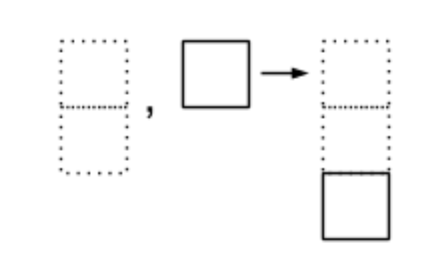
With reduce (also known as fold), we can go through our series of squares, repeatedly applying this rule. First, we place a purple square at the bottom of an empty vertical block:
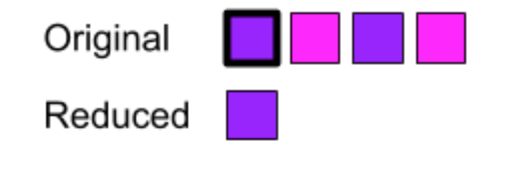
Then we move on to the pink square and place it at the bottom of the block we’ve started building:
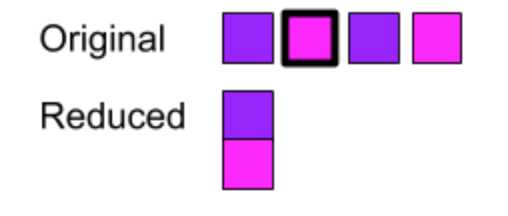
…and on to the next purple:
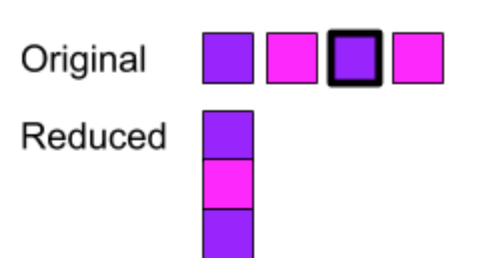
..until we get our final result!
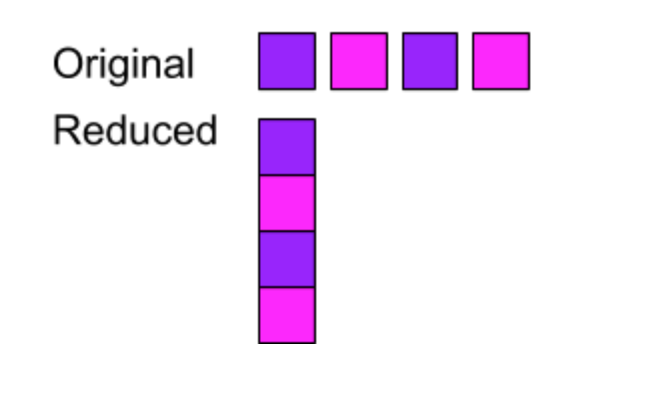
Pink & purple squares reduced to vertical line
Beyond the World of Colorful Squares
Map, filter and reduce are useful for all kinds of real-world data transformations:
- Map a list of user record sets to just usernames!
- Filter a list of users to just active users!
- Reduce a list of users to a dictionary, with ids as keys, for faster lookups!
There are, of course, plenty of other ways to accomplish these transformations, depending on the language: for loops, while loops, recursion, list comprehensions, etc. But map/filter/reduce can offer concise syntax and mental short-cuts for these common programming tasks.